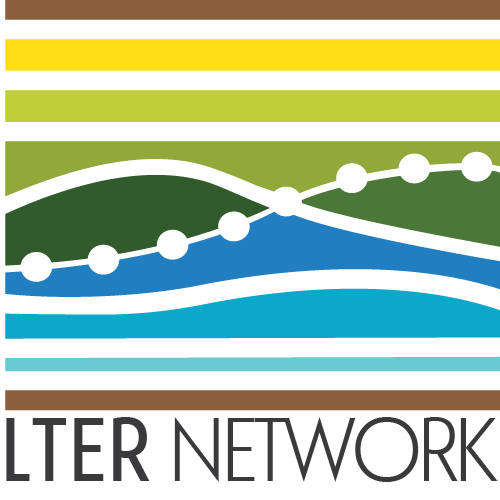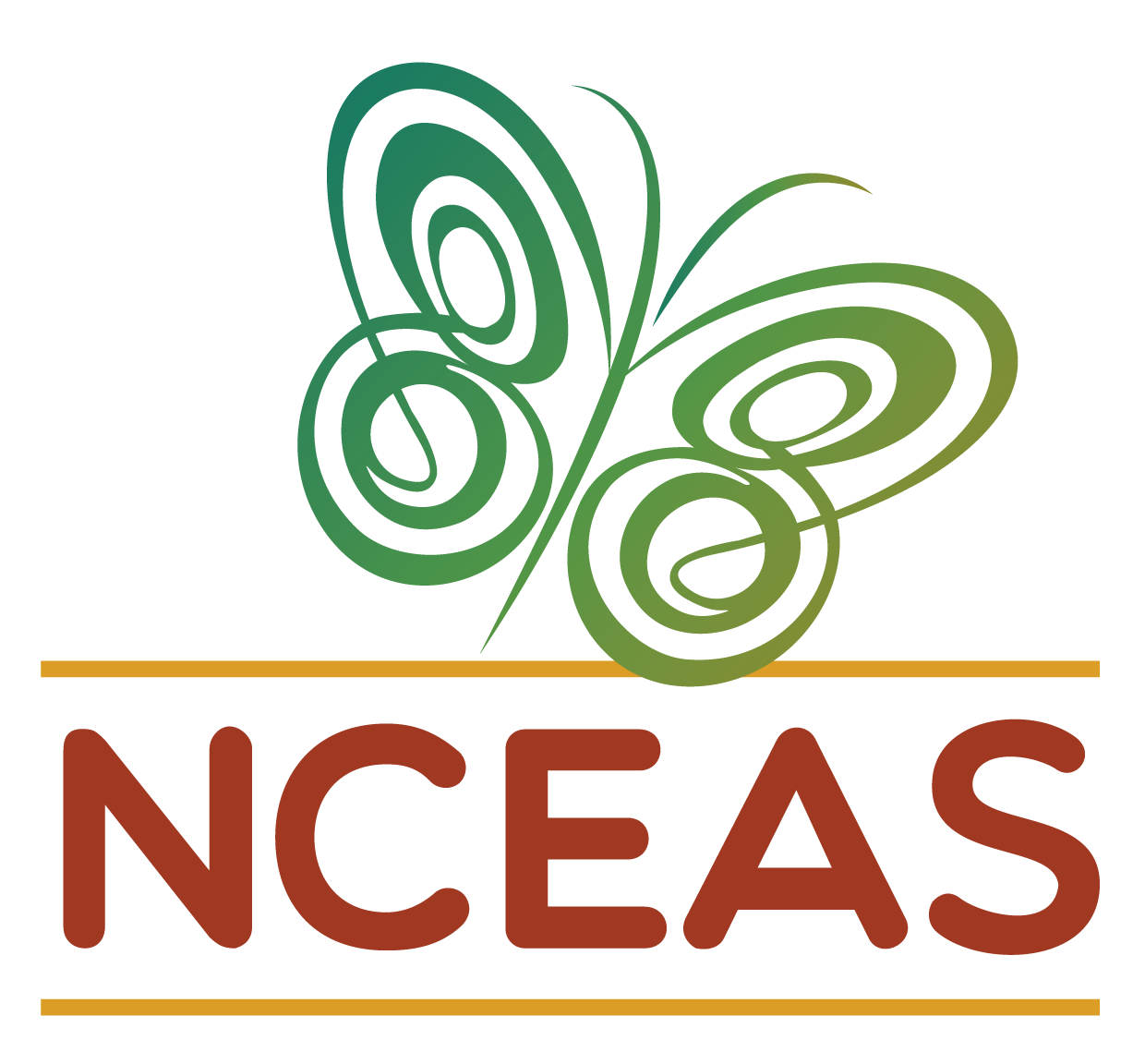SciComp Team Onboarding
Welcome to the Team!
This page contains a quick, cookbook-style set of instructions for new staff on the Scientific Computing Support Team. We are so excited to have you join us and we hope that these instructions are clear and easy-to-follow. Please don’t hesitate to reach out if you run into any issues (see the “Our Team” tab of this site) or post a GitHub issue yourself on this website’s repository!
Listed below are a mix of references and tutorials on concepts we aim to promote to researchers who we support, as well as tools and workflows we use in our team. The goal is to give context about open and reproducible science principles NCEAS is promoting to the scientific community. You will also find information on getting access to the tools that you will need and some general information about working at NCEAS.
Background Reading Material
- Hampton et al 2015. “The Tao of open science for ecology”
- Borer et al 2009. “Effective Data Management”
- Heidborn 2008. “Shedding Light on the Dark Data in the Long Tail of Science”
- Fegraus et al 2005. “Maximizing the Value of Ecological Data with Structured Metadata:”
Necessary Software / Platforms
1. Get on GitHub
We rely heavily on GitHub for collaboration, and there are a few things you must do to get set up. See below for details:
- Create a personal GitHub account
- Send your GitHub user name to Marty Downs to be added to the LTER Network Office GitHub organization (github.com/lter)
- Ask Marty to add you the “scientific-computing” GitHub Team
- This is a sub-team of the “network-office” team
- Complete the LTER GitHub workshop
2. Familiarize Self with GitHub Issues
We use GitHub issues extensively to track progress on tasks and make it easier for SciComp team members to (A) collaborate with one another and (B) share progress with working groups in a completely transparent manner. Incidentally this also ensures we ‘walk the walk’ with regard to our guidance to working groups.
We store tasks as issues on this website’s GitHub repository and in a GitHub Project in the LTER GitHub organization. We’ve created a number of issue templates so that when you make a new issue, you start with a scaffold that–when filled out–ensures you have most of the vital context information documented explicitly. Use those templates and check out past/closed issues if you need an example of implementation.
3. Join Slack
We use Slack to communicate with one another throughout the day. To be added to the NCEAS Slack group, register here. If you already have a Slack account, be sure to use the email address you used previously to register for this organization.
Find and join our #lter-network-office channel by clicking the plus sign next to the Channels section. Feel free to join any other channels that you might find interesting! Popular channels include #diversity, #nceas-residents, and #social.
4. Get an Account on NCEAS Server: Aurora
We use the Aurora server (located at aurora.nceas.ucsb.edu) when working with particularly data-intensive projects in RStudio or JupyterHub. Send an email to help [at] nceas.ucsb.edu requesting an account mentioning you are working with the LTER Scientific Computing team. Thomas Hetmank or Nick Outin (NCEAS’ IT personnel) will contact you with directions for setting up an account.
Recurring NCEAS Meetings
There are a number of recurring meetings that you are encouraged to attend. At your hiring, you should receive an invitation to the NCEAS Google Calendar which has links to all the meeting information. The most common of these is Coffee Klatch–a coffee social like a departmental coffee hour–where announcements are shared and NCEAS staff have a chance to do minor chit-chat before returning to work. At time of writing, Coffee Klatch is 10:30-11:00 AM (Pacific Time) on Tuesdays.
Data Science Background and Tutorials
For good background information on many of the tools that we use and practices that we encourage, read through the LTER Synthesis Skills for Early Career Researchers (SSECR) course materials. SciComp team members had a strong presence in the design of these materials and the shape of the course closely mirrors patterns that have worked for past working groups.
R Self-Assessment
Finally, please complete this R Training Assessment to self-assess your skills in R.
Schedule a session with the rest of the team to debrief on your experience.