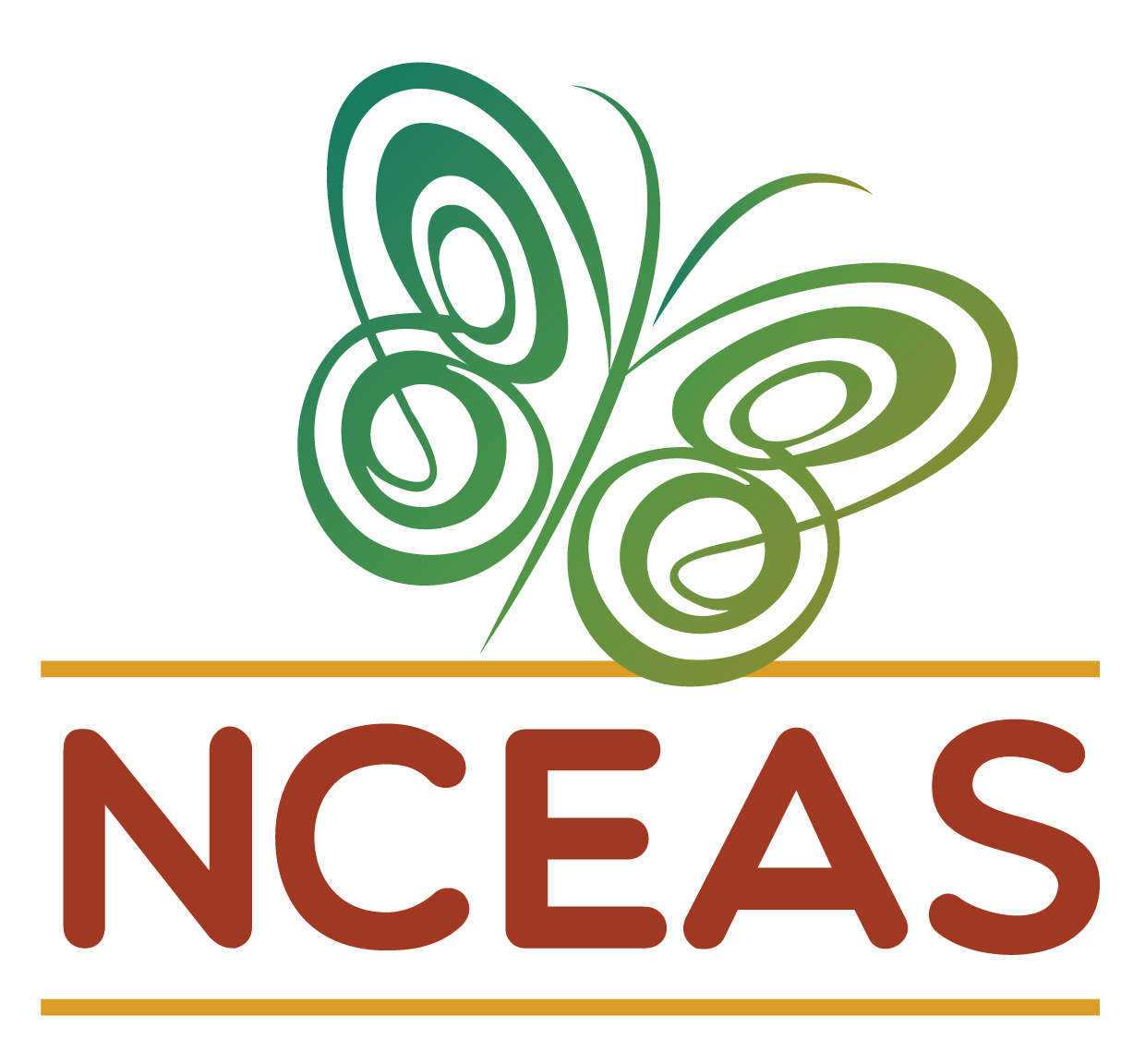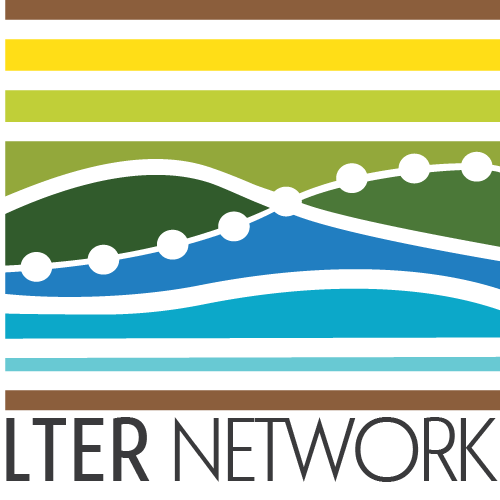Git Background
Module Learning Objectives
By the end of this module, you will be able to:
- Define “version control”
- Describe the difference between Git and GitHub
Version Control Background
Version control systems (including Git) are built to preserve the iterative versions that we create on the way to a final product. For instance, when writing a scientific manuscript we might have several discrete stages (e.g., separate drafts after successive rounds of feedback from collaborators) as well as the sort of small-scale changes we don’t necessarily preserve in separate files (e.g., workshopping a particular sentence for rhetorical flow).
Version control systems provide a framework for preserving these changes without cluttering your computer with all of the files that precede the final version.
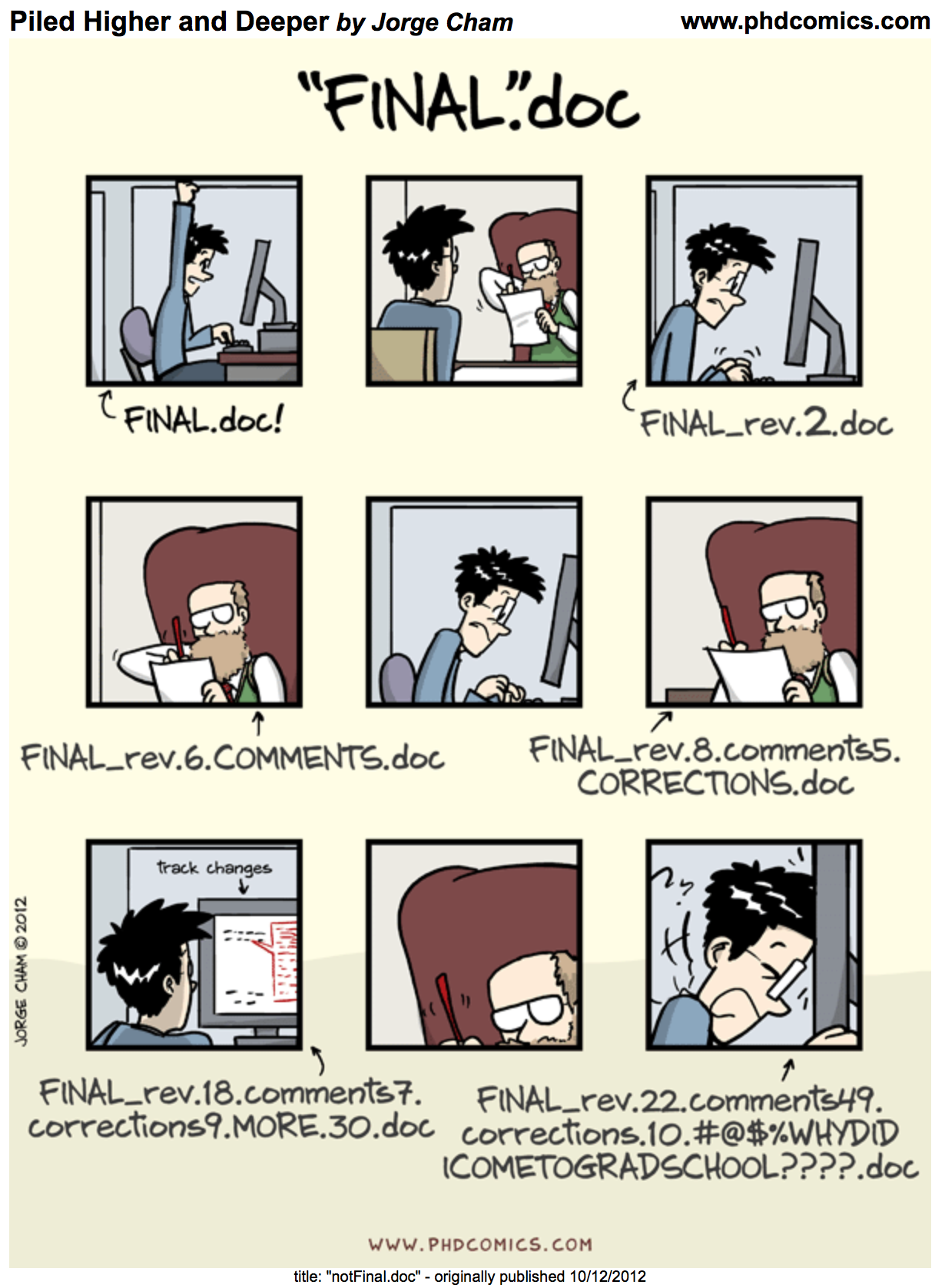
Git-Specific Background
Git can be enabled on a specific folder/directory on your file system to version files within that directory (including sub-directories). In Git (and other version control systems) terms, this “tracked folder” is called a repository (which formally is a specific data structure storing versioning information).
Although there many ways to start a new repository, GitHub (or any other cloud solutions, such as GitLab) provide among the most convenient way of starting a repository.
Let’s distinguish between Git and GitHub:
- Git: version control software used to track files in a folder (a repository)
- Git creates the versioned history of a repository
- GitHub: website that allows users to store their Git repositories and share them with others (i.e. a graphical user interface or “GUI”)
GitHub is a company that hosts Git repositories online and provides several collaboration features. GitHub fosters a great user community and has built a nice web interface to Git, also adding great visualization/rendering capacities of your data.
- GitHub.com: github.com
- A user account: github.com/angelchen7
- An organization account: github.com/lter